Having a website is great, but that’s not the end. You need to ensure your website is secure. The good news is that doing this isn’t as difficult as many people think. In this article, we share 4 simple tips on how to secure a WordPress website.
WordPress is the most used Content Management System (CMS) in the world. Due to its popularity, WordPress attracts hackers who will try a number of ways to exploit your site. This can be harmful to both you and your website visitors, and if you’re running a business with your WordPress site, it can also result in loss of customers and revenue.
Below are 4 simple tips for securing your WordPress website from website hackers:
1. Use a Strong Password

Yes, it’s true! Sometimes the simplest options are the most effective. Just by changing the administrative password(s) to your WordPress site, your website will be more secure.
If, for instance, your password is as simple as “abc123”, then it’s just a matter of time before someone breaks into your site.
The solution to this is to make sure you use a combination of lowercase (e.g. abc), uppercase (e.g. ABC), special characters (e.g. ! @ #) and numbers (e.g. 123), for your passwords.
Try to make your password at least 10 characters long using the above-mentioned combination. This will definitely play a huge role in making your site more secure.
A secure password would look like S<j~AJhY-BmtD$4J
Tip: You can use passwordsgenerator.net to generate strong passwords.
2. Switch from HTTP to HTTPs
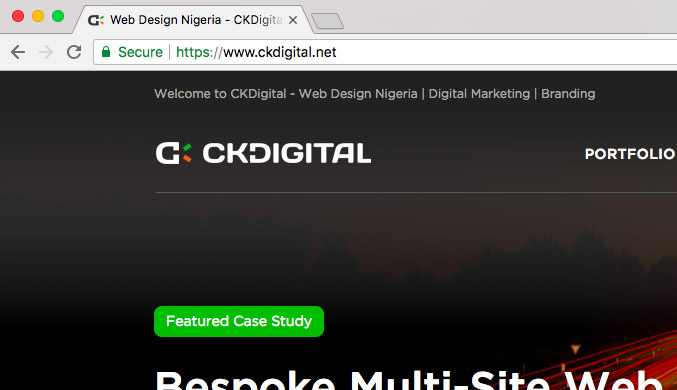
Man-In-The-Middle-Attack (MITM) is a very common security issue that affects both WordPress and non-WordPress websites. It involves the interception of data (login details, credit card details, etc.) sent between two parties by an intruder in the middle.
The simplest way to prevent this from happening is to switch from HTTP to HTTPs using an SSL certificate. This helps encrypt data being inputted on your site by your visitors.
HTTPs is also believed to be one of Google’s ranking factors. So you don’t only get to secure your website, you can also get a rank boost on Google. How cool is that?
3. Keep WordPress, Themes and Plugins up-to-date:
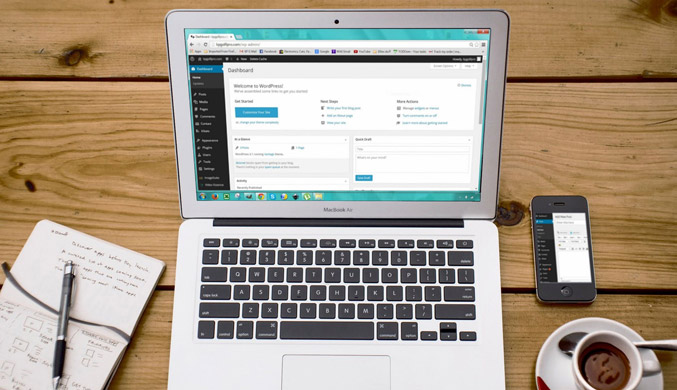
One of the ways hackers can gain access to your WordPress website is through an outdated WordPress version, or outdated plugins and themes.
As a website owner or admin, to secure your WordPress website, you should ensure that your version, themes, and plugins are always up to date.
WordPress also has an automatic update feature on versions 3.7 and above. You should activate this feature if you want your site to automatically update itself when there is a minor or security release.
4. Install Anti-Spam Plugins:

WordPress is a fairly safe and secure piece of software. However, because of its popularity, it is an attractive target for spammers.
These spammers try to place links, inappropriate advertisements or other unwanted contents on your website.
Spammers will spam comment boxes, user registration forms, contact forms, and any other forms that allow user input.
This is why it is important to install a spam protection plugin on your WordPress site as it’s the only way to keep spammers at bay for good.
Below are 5 popular anti-spam plugins to secure your WordPress website:
- Askimet Anti-Spam
- Spam protection, AntiSpam, FireWall, Cleaner by CleanTalk
- Antispam Bee
- Anti-Spam
- Cerber Security & AntiSpam
In Conclusion…
The steps above are easy to implement and would help in better securing your WordPress website. I do hope you’ve found them useful.
Do you have questions or more tips on how to secure a WordPress website? Feel free to leave a reply in the comment section below!



